


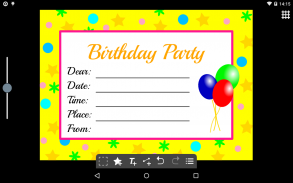
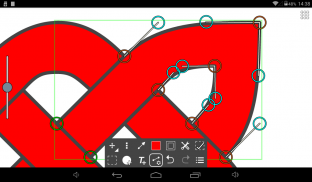
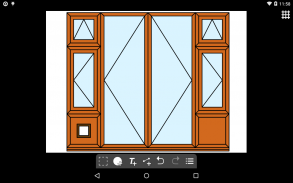
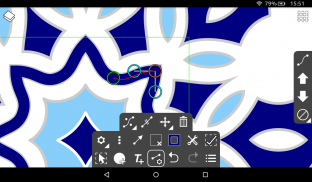
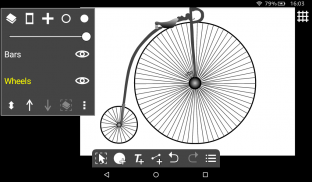





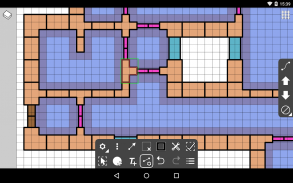


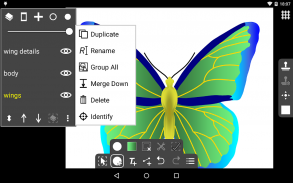



açıklaması Ivy Draw: Vector Drawing
Ivy Draw is a vector based drawing application for creating high quality vector drawings and designs. Change anything you want, whenever you want, no need to get things perfect first time.
Draw, design and create: illustrations, design work, colourful posters, cartoons, postcards, invitations, meme pictures, icons and logos, diagrams and more.
Powerful tools that allow you to quickly draw shapes, text, lines and curves. Fill with solid colours, gradients or even use your own pictures or photos. Add special effect blurs, glows and shadows.
Share your creations with your friends as JPEG or PNG images with quality settings and a preview function.
Features:
Ivy Draw has a touch optimised user interface: Pinch-to-zoom and panning. Quickly select objects even when underneath others by tapping. Multi-selection, move and change the colour of multiple objects at once. Finger view, displays a small window while dragging showing the view immediately under your finger.
Sizes and Units: Supports Centimetres, Millimetres, Inches and Points with three decimal places. Select from a list of common page sizes or define your own.
Actions: Undo and Redo, Move, Resize, Rotate, Ordering (Send backwards etc.), Alignment, Copy and Paste, Horizontal and Vertical flipping.
Layers: support for multiple layers, reordering, opacity and visibility.
Shape Tool: Select from a range of icons and shapes including circles and rectangles, many with customisation such as the number of points of a star. You can convert geometric shapes to editable Paths.
Text Tool: Place text using a number of included fonts (or with your own custom fonts) using Bold, Italic and Underline styles with vertical and horizontal alignments including full justification.
Path Tool: Draw paths to create custom shapes or arrows using any combination of straight lines and Bezier curves. Not just for experts; automatically fitted curves and freehand mode make it simple and easy to use. Turn on control points to take direct control and design the exact curve you want.
Premium Features:
Ivy Draw offers a seamless in-app upgrade to unlock the following premium features:
Export as SVG: Export your drawings in all their vector glory using the Scalable Vector Graphics format, great for use on the web.
Unlimited Layers Create as many layers as you need.
Locking and Grouping: Lock objects to prevent accidental editing, restrict selection to only locked or unlocked objects. Group multiple objects together.
Import Drawing: Allows previously saved Ivy Draw drawings to be imported into the current drawing.
Multicoloured gradients: Choose more than two colours; create unique multi-coloured gradients, rainbows and more with up to 20 colours.
Advanced Colour Picking: Unlock the advanced colour picker and allow colours to be selected by RGB, HSV or Hex values.
Grid Tool: A fully customisable grid with object snap-to-grid and rotation snap.
Stamp Tool: Stamp Shapes and Text with a single tap, with optional random sizes and rotations.
Object Properties Dialog: Directly enter and update an object’s size, position and rotation.
Dash Patterns: Customise and design your own dash patterns for dashed lines and outlines.
Adfree: Remove all advertising.
Need Help?
Please get in touch if you need help by email, IvyDraw@gmail.com
Twitter: https://twitter.com/IvyDraw
Demo Video: https://www.youtube.com/watch?v=LzOGWfUVqFo
Ivy Çizim bir vektör bazlı çizim uygulaması yüksek kaliteli vektör çizimlerini ve tasarımlar oluşturmak için. İstediğiniz zaman, şeyleri mükemmel ilk defa almak gerek istediğiniz her şeyi değiştirir.
çizin, tasarım ve oluşturma: çizimler, tasarım çalışmaları, renkli afişler, çizgi film, kartpostal, davetiye, meme resimler, ikonlar ve logolar, diyagramlar ve daha fazlası.
güçlü araçlar hızlı şekiller, metin, çizgiler ve eğriler çizmek için izin vermesini. Kendi resim veya fotoğrafları kullanın hatta katı renkler, gradyanlar ile doldurun veya. özel efekt bulanıklaştırma ekleyin, parlamalar ve gölgeler.
kalite ayarları ve bir önizleme fonksiyonu ile JPEG veya PNG görüntüleri gibi arkadaşlarınla paylaş kreasyonları.
Özellikler:
Ivy Kurası dokunmatik optimize edilmiş kullanıcı arayüzü vardır: Daralma to-zoom ve kaydırma. Hızla seçme nesneler bile dokunarak başkaları altında. Çoklu seçim, taşımak ve aynı anda birden çok nesnenin rengini değiştirmek. parmağınızın altındaki hemen görünümü gösteren sürüklerken Parmak görünümü, küçük bir pencere görüntüler.
Boyutlar ve Birimler: Santimetre Destekler, Milimetre, üç ondalık basamaklı inç ve Puanlar. Ortak sayfa boyutları listesinden seçim yapabilir veya kendi tanımlar.
İşlemler: Geri Al ve Yinele, Taşı, yeniden boyutlandırma, döndürme, Sipariş (geriye vb Gönder), Hizalama, Kopyala ve Yapıştır, Yatay ve Dikey saygısız.
Katmanlar: çok tabakalı tekrar düzenleme, donukluk ve görünürlük için desteği.
Shape Tool: böyle bir yıldızın noktalarının sayısı ile özelleştirme birçok simgeler ve daire ve dikdörtgen olmak üzere şekillerin bir dizi seçin. Sen düzenlenebilir yollarımıza geometrik şekiller dönüştürebilirsiniz.
Metin Aracı : dahil bir kısım yazı tipleri kullanarak metni koy (veya kendi özel yazı tipleri ile) Kalın, İtalik kullanarak ve tam gerekçe dahil dikey ve yatay hizalamalarıyla stilleri altını çizin.
Yol Araç: düz çizgiler ve Bezier eğrilerinin herhangi bir kombinasyonu kullanarak özel şekiller veya okları oluşturmak için yol çizimi. Sadece uzmanlar için; otomatik eğrileri donatılmış ve serbest modu basit ve kullanımı kolay. doğrudan kontrol altına almak ve tam olarak istediğiniz eğriyi tasarlamak için kontrol noktaları açın.
Premium Özellikler:
Sarmaşık Çizim uygulama içi kesintisiz aşağıdaki premium özelliklerini kilidini yükseltme sunmaktadır:
SVG olarak dışa aktar: web üzerinde kullanılmak üzere büyük bir Ölçeklenebilir Vektör Grafikleri biçimini kullanarak tüm vektör ihtişamıyla çizimleri, aktarın.
Sınırsız Katmanlar ihtiyacınız kadar katman oluşturun.
kilitleme ve Gruplama: Kilit nesneler, kazayla düzenleme önlemek sadece kilitli veya kilitsiz nesnelere seçimini kısıtlamak için. Birden fazla nesneyi.
İçe Çizim: verir önceden Sarmaşık geçerli çizim ithal edilecek çizimleri çizin kaydedildi.
Çok Renkli geçişlerini: ikiden fazla renk seçin; 20'ye kadar renkli eşsiz çoklu renkli geçişlerini, gökkuşağı ve daha oluşturun.
Gelişmiş Renk Toplama: gelişmiş renk seçici kilidini ve renkleri RGB, HSV veya Hex değerleri tarafından seçilmesine izin.
Izgara Araç: nesnesi ile tamamen özelleştirilebilir ızgara ek için grid ve dönme geçmeli.
Pul Aracı: Damga Şekiller ve tek bir dokunuşla Metin, isteğe bağlı rastgele boyutlarda ve rotasyonlar ile.
Özellikler İletişimini Nesne: Doğrudan girip bir nesnenin boyut, pozisyon ve rotasyon güncelleyin.
Dash Desenler: Özelleştirme ve kesik çizgiler ve hatları için kendi çizgi desenleri tasarlar.
adfree: tüm reklam çıkarın.
Yardım mı gerekiyor?
E-posta yoluyla yardım gerekirse temasa Lütfen IvyDraw@gmail.com
Twitter: https://twitter.com/IvyDraw
Demo Video: https://www.youtube.com/watch?v=LzOGWfUVqFo
Ivy Draw is a vector based drawing application for creating high quality vector drawings and designs. Change anything you want, whenever you want, no need to get things perfect first time.
Draw, design and create: illustrations, design work, colourful posters, cartoons, postcards, invitations, meme pictures, icons and logos, diagrams and more.
Powerful tools that allow you to quickly draw shapes, text, lines and curves. Fill with solid colours, gradients or even use your own pictures or photos. Add special effect blurs, glows and shadows.
Share your creations with your friends as JPEG or PNG images with quality settings and a preview function.
Features:
Ivy Draw has a touch optimised user interface: Pinch-to-zoom and panning. Quickly select objects even when underneath others by tapping. Multi-selection, move and change the colour of multiple objects at once. Finger view, displays a small window while dragging showing the view immediately under your finger.
Sizes and Units: Supports Centimetres, Millimetres, Inches and Points with three decimal places. Select from a list of common page sizes or define your own.
Actions: Undo and Redo, Move, Resize, Rotate, Ordering (Send backwards etc.), Alignment, Copy and Paste, Horizontal and Vertical flipping.
Layers: support for multiple layers, reordering, opacity and visibility.
Shape Tool: Select from a range of icons and shapes including circles and rectangles, many with customisation such as the number of points of a star. You can convert geometric shapes to editable Paths.
Text Tool: Place text using a number of included fonts (or with your own custom fonts) using Bold, Italic and Underline styles with vertical and horizontal alignments including full justification.
Path Tool: Draw paths to create custom shapes or arrows using any combination of straight lines and Bezier curves. Not just for experts; automatically fitted curves and freehand mode make it simple and easy to use. Turn on control points to take direct control and design the exact curve you want.
Premium Features:
Ivy Draw offers a seamless in-app upgrade to unlock the following premium features:
Export as SVG: Export your drawings in all their vector glory using the Scalable Vector Graphics format, great for use on the web.
Unlimited Layers Create as many layers as you need.
Locking and Grouping: Lock objects to prevent accidental editing, restrict selection to only locked or unlocked objects. Group multiple objects together.
Import Drawing: Allows previously saved Ivy Draw drawings to be imported into the current drawing.
Multicoloured gradients: Choose more than two colours; create unique multi-coloured gradients, rainbows and more with up to 20 colours.
Advanced Colour Picking: Unlock the advanced colour picker and allow colours to be selected by RGB, HSV or Hex values.
Grid Tool: A fully customisable grid with object snap-to-grid and rotation snap.
Stamp Tool: Stamp Shapes and Text with a single tap, with optional random sizes and rotations.
Object Properties Dialog: Directly enter and update an object’s size, position and rotation.
Dash Patterns: Customise and design your own dash patterns for dashed lines and outlines.
Adfree: Remove all advertising.
Need Help?
Please get in touch if you need help by email, IvyDraw@gmail.com
Twitter: https://twitter.com/IvyDraw
Demo Video: https://www.youtube.com/watch?v=LzOGWfUVqFo









